If you’re exploring the world of HTML, you’ve likely encountered the div element. This html div element is a versatile and widely used tag which forms the backbone of many web layouts. Whether you’re a beginner or an experienced developer, understanding the <div> tag is essential for building structured, maintainable websites. In this article, we’ll cover everything about the <div> tag, why it’s important, and how to use it effectively.
What is the HTML div Tag ?
The <div> tag, short for “division,” is a generic container element in HTML. It doesn’t have any specific meaning or styling by itself, making it a blank canvas for developers to structure and style their web pages.
Check out the official documentation: https://developer.mozilla.org/en-US/docs/Web/HTML/Element/div
Key Features:
- Acts as a container to group other HTML elements.
- Provides a way to apply styles and layouts using CSS.
- Enables dynamic content rendering through JavaScript.
Syntax:
<div>
<!-- Content goes here -->
</div>Why is the HTML div Tag Important?
The <div> tag is fundamental to web development for several reasons:
- Grouping Content: It organizes related elements into logical sections.
- CSS Styling: Developers can style a group of elements by assigning a class or ID to a
<div>. - Flexibility: It works seamlessly with modern CSS layout techniques like Flexbox and Grid.
- JavaScript Integration: The
<div>tag is perfect for dynamic content manipulation and animations.
When users search for “HTML <div>” or “what is a <div> in HTML,” they’re often looking for practical examples or real-world scenarios to apply this knowledge. Let’s explore some of these use cases.
How to Use HTML div tag: Examples
Structuring a Web Page The <div> tag can divide your webpage into sections like headers, sidebars, and footers.
Example Code:
<div class="header">Header Section</div>
<div class="content">
<p>This is the main content area.</p>
</div>
<div class="footer">Footer Section</div>Styling Groups of Elements You can use <div> as a wrapper to apply consistent styles to multiple elements.
Example Code:
<div class="card">
<h3>Title</h3>
<p>Description of the card.</p>
</div>
<style>
.card {
border: 1px solid #ccc;
padding: 10px;
border-radius: 5px;
background-color: #f9f9f9;
}
</style>Creating Responsive Layouts Combine <div> with CSS Flexbox or Grid for dynamic layouts.
Example Code:
<div class="flex-container">
<div class="box">Box 1</div>
<div class="box">Box 2</div>
<div class="box">Box 3</div>
</div>
<style>
.flex-container {
display: flex;
gap: 10px;
}
.box {
flex: 1;
padding: 20px;
background-color: #4caf50;
color: white;
}
</style>SEO Tips: How to Use HTML div for Better HTML Structure
To improve your SEO ranking and make your content accessible:
- Combine with Semantic Tags: Use
<div>only when no semantic HTML tags like<section>,<article>, or<header>fit the purpose. - Use Descriptive Classes and IDs: Assign meaningful names to your
<div>tags. - Avoid Over-Nesting: Excessive use of
<div>can lead to messy and hard-to-maintain code.
Common Questions About the html div Tag
1. Can I Use <div> Inside Other HTML Tags? Yes, you can nest <div> elements or use them inside other tags like <body> or <section>.
2. What is the Difference Between <div> and Semantic Tags? Semantic tags like <section> and <header> provide meaning to the content. Use <div> for generic grouping when no semantic tag applies.
3. How Does CSS and JavaScript Work with <div>?
- CSS: Apply styles to
<div>using class or ID selectors. - JavaScript: Dynamically update or manipulate content within
<div>elements
Conclusion
The <div> tag may be simple, but it is a powerhouse in web development. From structuring layouts to enabling dynamic content, the <div> element is an indispensable tool. However, it’s important to use it thoughtfully alongside semantic tags for better code organization and SEO performance.
If you’re searching for “HTML <div>” or “div element in HTML,” this guide should provide all the insights you need to get started or refine your skills.
Did this article help you understand the <div> element? Let us know in the comments!
Make sure to check out our previous article:
https://developercuisine.net/best-kubernetes-books/
Or if you are already a pro using HTML, check out this useEffect in React JS guide:
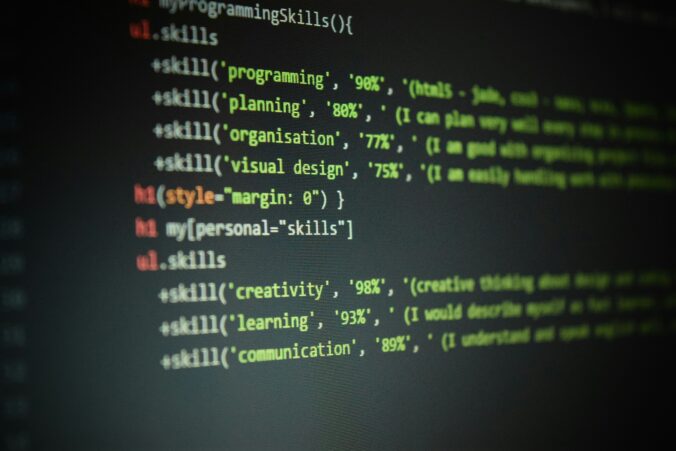
Recent Comments